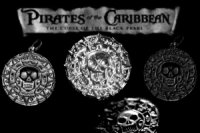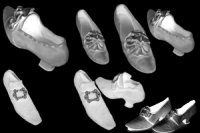Brushes are for use with Paint Shop Pro, but if you change the extension from .jbr to .abr, they are compatible with PhotoShop. If you use these, please provide a link back!
Directions: click on the image of the brush set you want to download. This will download the brushes in a .zip file. Once the download is complete, open the .zip file, select all of the brushes, and click copy. Now go to your brush folder (it's usually located at C, Program Files, Jasc, Paint Shop Pro, Brushes). Paste your brushes in the folder, and you're done! To access the brushes from PSP, click on the Paint Brush icon (ten icons from the top left menu), hit O to bring up the options screen, click on the Brush Types icon in the top right-hand corner of the panel, click Custom, and when the next panel comes up, click on the arrow of the drop-down menu to select your brush. Enjoy!